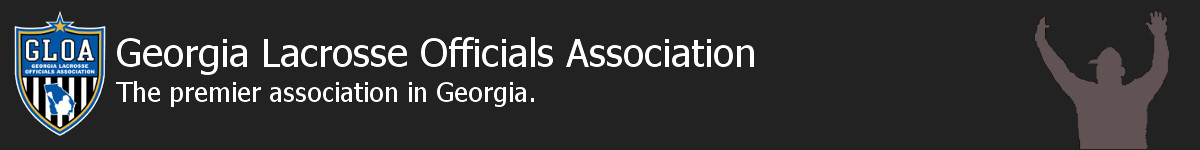As of February 2, 2018, Arbitersports.com will no longer be compatible with older browsers. If you are using a current browser to connect to ArbiterSports, you should see no impact. Current versions of modern web browsers (e.g. Chrome, Firefox, Microsoft Edge, Internet Explorer 11, Safari) support TLS 1.2 and have done so for several years.
As of February 2, 2018, Arbitersports.com will no longer be compatible with older browsers. If you are using a current browser to connect to ArbiterSports, you should see no impact. Current versions of modern web browsers (e.g. Chrome, Firefox, Microsoft Edge, Internet Explorer 11, Safari) support TLS 1.2 and have done so for several years.
TLS stands for Transport Layer Security and is a cryptographic protocol used to ensure the privacy and data integrity of communications on computer networks. TLS is widely adopted and is used by many secure websites, including ArbiterSports to encrypt and authenticate communication between their servers and web browsers.
You can make sure your browser is up to date by by visiting our test site at https://tls12.instascreen.net.
If you see the page below when you go to that link, you will not be impacted at all by this change. You do NOT need to log in. As long as what appears on your screen matches the screenshot below, you will not be impacted by this change.
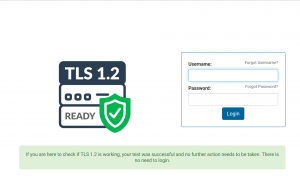
Your browser may be up to date already, but if not, please follow the instructions listed in the article below.
If you are unable to access our test site, clicking on this link below will provide you the steps to update your browser.