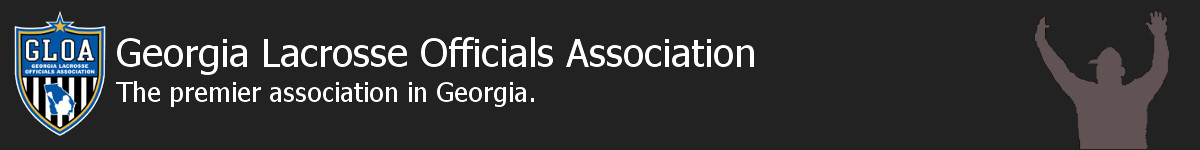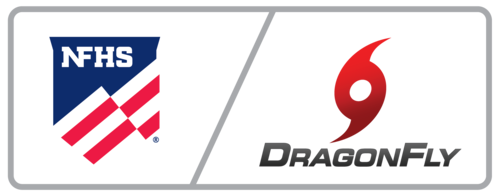 GHSA is using the Dragonfly application for registration this year. In addition to managing registration, the application will be used by GLOA for testing, background checks, and requesting a GHSA Game Pass card. Registration of all GHSA officials for the 2025 spring season is currently open.
GHSA is using the Dragonfly application for registration this year. In addition to managing registration, the application will be used by GLOA for testing, background checks, and requesting a GHSA Game Pass card. Registration of all GHSA officials for the 2025 spring season is currently open.
ACTION REQUIRED: All adult GLOA officials who plan to officiate GHSA lacrosse this spring must register with Dragonfly and sign up as an official under the application.
Youth officials and adults who plan to only officiate youth games DO NOT need to register with Dragonfly and should instead register here.
NOTE: DragonFly is currently being used by GLOA ONLY as a GHSA registration tool. We still use Arbiter to assign games.
Please direct any questions or issue you have to Clyde Allen at [email protected].
Click here are the Instructions for GHSA Contest Officials.
The link you will need to begin your DragonFly registration is: https://www.dragonflymax.com/officials
You will first register with Dragonfly as an official, then choose your state association (GHSA), select the sport you wish to officiate, and finally your association (GLOA).
NOTE: if you register for ALL sports you plan to work at the same time you will NOT be charged additional fees.
When you have completed these steps, you will be directed to pay the GHSA registration fees as well as any fees for games pass or background checks.
Glich with Background Checks
Even if you have completed your registration, please log in and make sure you have had your Background Check has been completed!
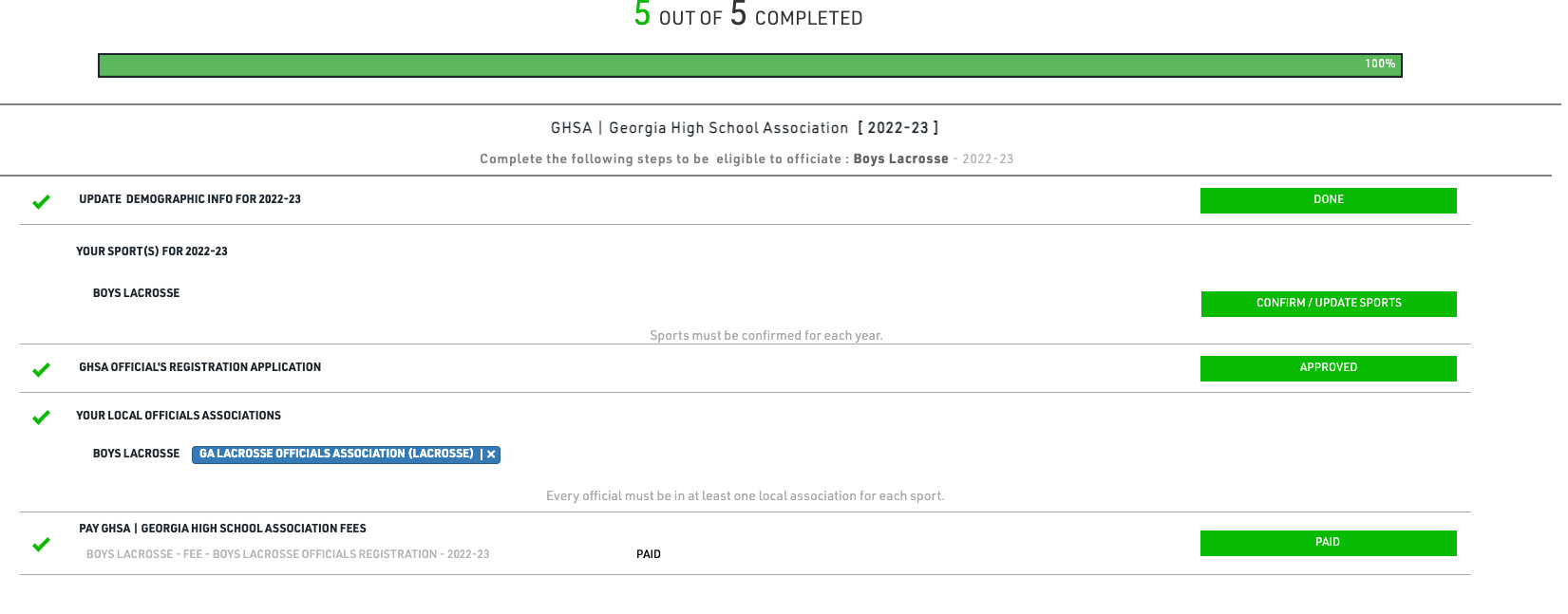
Officials can easily register for multiple sports. So if you are already registered for a Fall sport, you may begin the registration process for Lacrosse by clicking Add Another.
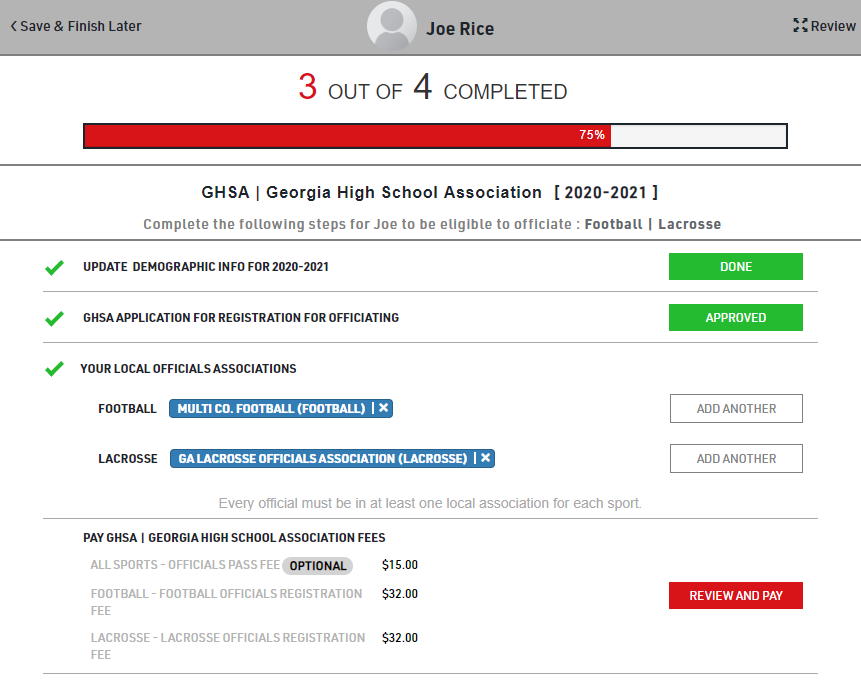
Please complete payment as GLOA is no longer collecting GHSA registration fees or money for annual game passes.
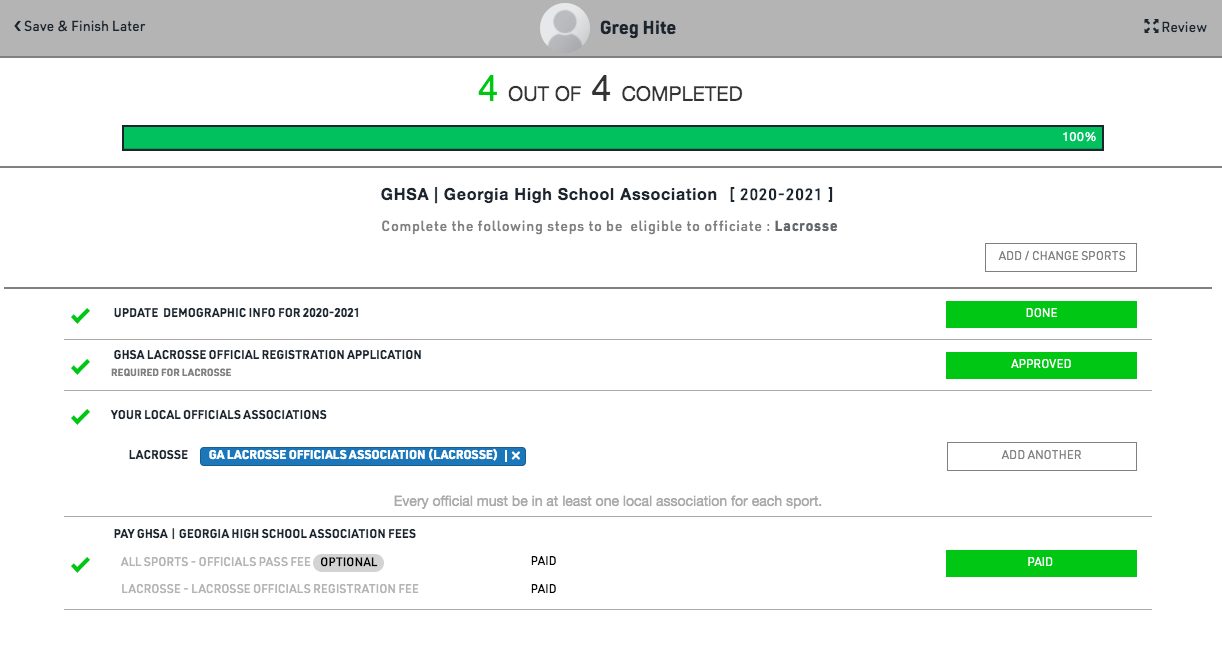
Annual Game Pass
Note: New Version of App must be downloaded to view GHSA Official Pass. The Old DragonFly App will need to be removed/uninstalled from mobile device.
Registered Officials can now purchase the GHSA Officials Pass through their DragonFly account or through the Center for Officials Services App. The old version of the DragonFly Max app will need to be uninstalled/removed from the mobile device.
Instructions for Purchasing a GHSA Officials Pass on Computer: How do I get my state pass on my computer? | DragonFly Athletics Help Center (intercom.help)
Cards cost an additional $15.
Follow these instructions to purchase or find your digital passes on the DragonFly mobile app:
- Download the DragonFly MAX app on your mobile device from either the App Store or Google Play. (Officials – iPhone | Android)2.
- Log in to your DragonFly account with the username and password you created for your registration.
- Tap the ‘Cards’ tab in the bottom right corner.
- All of your digital passes will be shown on the screen. You can tap on it to view it in full screen mode.
Need to apply for a 2023-2024 pass within the App? Use the “Request A Card” button to get started.
IMPORTANT: The NFHS Officials Association Membership Card displayed in the official’s DragonFly Account and App is merely used to identify the card holder as a member of the NFHS Center for Officials Services, and not to be used for admission to GHSA member school contests.