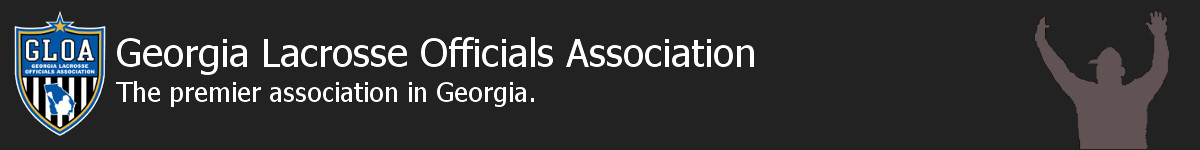![]() We need to be proactive in communicating with coaches, crew and assignors prior to a contest. The Referee should email the home team coach:
We need to be proactive in communicating with coaches, crew and assignors prior to a contest. The Referee should email the home team coach:
- at least 48 hours in advance
- confirm the time and location of the game
- copy the crew on the email
- Be sure to use the email address you have in Arbiter!
The Referee may decide to send a follow up email with game day details (e.g. where to meet, what to wear) or may include these in the initial email to the coach.
Do not text or call; use email so that we have a record of the communication.
Once the crew has received this email, they MUST respond IMMEDIATELY to confirm their receipt of the message.
It is essential that we communicate promptly and effectively!
Updating Assignors
DO NOT assume the home team coach will update the game in Arbiter or reach out the assignors about any changes.
It is ultimately the responsibility of the Referee to make sure the crew and the assignors are aware of any changes to the game. If a game is cancelled, the R must make sure the assignors are aware of the change via [email protected].
If you do not make assignors aware it could lead to delay in payments or lose of games fees.
Umpires, Field Judges, and anyone else attached to the game (observers, trainees, CBOs etc…) should reply to the R as soon as possible to confirm the time and location as well as what uniform to wear.
Email Template
Please feel free to use this email template for all your communication. You can easily create a google template if you use gmail.
Coach LAST NAME,
I will be the Referee for the game between TEAMS on DATE at TIME pm.
My crew and I plan to arrive at the LOCATION by TIME pm.
The forecast calls for WEATHER.
Please let me know if there are any issues we need to be aware of or any changes to the site or start time.
If the game is cancelled or rescheduled, please reply ALL to this email and copy the GLOA assignors [email protected] ASAP.
We look forward to working with you.
Best,
NAME
—————-
NAME
CELL
EMAIL